Each year it’s a challenge to come up with a new design for my famous ray-traced computer-generated Christmas cards. Sometimes when I run out of ways to outdo myself from a previous years card I come up with a gimmick. For example in 2010 when I had just purchased a new 3-D TV I decided to make a 3-D Christmas card. I rearrange the figurines in an older card that showed a nativity scene and rendered it in 3-D. Each card came with it on set of red/blue anaglyph 3-D glasses for viewing. I also made an animated version where the camera moves in and around the scene. It was a little video clip that I could show on the 3-D TV. Click here for a YouTube version.
This year I was totally stumped on what to do next. I’ve done almost all of the religious themed cards that I could think of. I’ve done Mary and the Child (1997). The Three Kings (1998). Shepherds and Angels (2002). Mary and Joseph and Child (2001). Mary and Joseph and the Innkeeper (2003). I’ve done various Christmas trees some close-up with just a few ornaments (1996). An entire decorated Christmas tree (2006). Then I did a Christmas stocking (2007), a fireplace with multiple stockings (2008). In 2011 I had my most complex card ever been included a Christmas tree, fireplace and stockings, a dining room table with Christmas decorations including a china cabinet in the background full of plates with various patterns on them. Last year I did a close-up of the same table Christmas ornaments hanging in a cone shape that resembled a tree. There just isn’t much else to do. Here is a link to a Facebook album showing all of my computer-generated Christmas cards.
The only area of Christmas that I haven’t explored is more of a kid’s theme with Santa Claus, reindeer, snowman etc. So I decided that was the road I needed to explore next. However except for a small Santa figure on the dining room table scene, I had not created any objects from this genre. One of the things that makes these cards easier to make your after year is that I can reuse models and reincorporate them year-to-year.
Perhaps it was time for another one of my gimmick cards that reflects what’s going on in my life currently. If I look back over the past year the thing that is occupied my life most is taking up the hobby of electronics. I built multiple gadgets using Arduino-based microcontrollers and I have the little credit card sized computer known as the Raspberry Pi which I’ve been playing with.
There is a company called Bare Conductive that makes electrically conductive ink and paint. They sell little kits where you can make greeting cards that have blinking LEDs and tiny button sized batteries. You connect the LEDs to the batteries using their special electrically conductive paint. They have a card that shows Rudolph the Red Nosed Reindeer with a blinking red nose but it is a horribly stylized design that I thought was really unattractive. In addition to selling kits for single cards, they will also sell you a package of 50 LEDs and 50 batteries along with a paint pen for drawing the lines. So I ordered a tube of paint and the LEDs and batteries and started work on my own version of Rudolph.
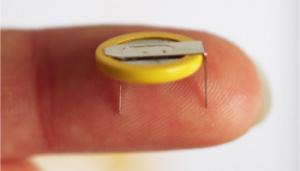 |
 |
I needed some reference images to design my reindeer. I decided I wanted him to look like the stop motion animated figures from the 1964 Rankin/Bass produced TV special which is still erring even this year. I got a copy of the TV special and did some screen grabs. In the early part of the show Rudolph is very young and has not yet grown antlers. Halfway through he grows up into sort of a teenaged reindeer. He has a good set of antlers but they are not as full as some of the other reindeer. Here are some of the reference images that I used in designing my model.
I wanted more than just Rudolph although I could have put him on the ground in the snow perhaps with Santa and some elves standing around. However one of the nice things about creating these computer models is it’s easy to duplicate them. Once you’ve got one reindeer it’s a snap to make eight or nine. I had so much difficulty modeling the antlers the way I wanted them that I didn’t feel like making a different set of more mature antlers for the other reindeer. (You can click this image for a larger version as well as other images in this blog.
One problem was that the LED is relatively big when you think about sticking it on the nose of a reindeer. If I filled the scene up with too many other things, Rudolph would be too small and his nose would be gigantic. So I had to make the Rudolph character be the primary ature in the scene. I did some test renderings with eight reindeer and Rudolph in the front row. It turned out I really didn’t have room to create a sleigh with Santa and a bunch of toys. So it turns out that the sleigh is sort of off the edge of the screen not visible just implied.
Then I had to figure out what to do for a background. I could have just done a plain white background and had them sort of abstract. But I really wanted to create a full scene. It would be easy to create a night sky perhaps with stars or snowflakes but I wanted to give it some perspective so I needed a ground scene. It would’ve taken me weeks to come up with a bunch of tiny houses or buildings covered in snow on the ground extending to some horizon. My friend Rick Ruiz suggested maybe a photo background. I started doing Google image searches for nighttime Indianapolis skyline. I needed something that was recognizably Indianapolis but have lots of sky. I finally found the following image.
Unbeknownst to me, this image was a copyrighted photograph by photographer Rich Bell. I do not recall where I obtained the image but it did not contain any visible copyright notice. I did not bother to check the metadata and after resizing and manipulating the image the metadata was lost. In 2016 my use of the image was the subject of a copyright infringement lawsuit brought against me by Mr. Bell. We eventually settled the dispute and of court for undisclosed terms. The image shown here is a legitimate licensed version of the image. Although I believed that my use of the image constituted “fair use” under copyright law, it would’ve cost me thousands of dollars of legal fees and over 18 months in federal court to see the case through to its ultimate conclusion. There is a public perception that anything on the Internet is fair game but it most certainly is not. Any content creator wishes to aggressively pursue their rights under the law may do so. Let my story serve as a cautionary tale. I will have more to say on the topic in a separate blog post at some point.
I had to extend the sky higher and clip off the bottom of the image that shows the city lights reflected in the canal. Now that I had decided that the reindeer would be in flight over the city rather than standing on the ground I had to remodel their legs to put them into more of a swept back flying position. Also my original design had been flying from left to right but the way the buildings were arranged in the skyline I had to flip the reindeer around so they were flying right to left.
I still have the problem that the legs of the reindeer were partially blocking the skyline. I had to keep moving the skyline image lower in the scene, adding more black space at the top. One of the problems was that the shorter buildings such as the state capital were disappearing off the bottom of the card. So I took some creative license and did a cut and paste to move the capital dome and some of the other buildings on the lower right up higher in the image. It doesn’t mess up the perspective too bad.
Here is the final image.
I sent the image off to VistaPrint.com to have them printed and soon the parts arrived from Bare Conductive to add the LEDs. We experimented by connecting an LED to one of the tiny button batteries and we let it sit to see how long it would run. After about three days it was still going but it was very very dim.
I generally try to put some sort of Scripture quote on the inside of the card along with a Christmas greeting. I came up with the theme of letting your light shine on Christmas and immediately thought of The Sermon on the Mount where Jesus says to the believers “You are the light of the world… Let your light shine…” So here’s what it looks like on the inside of the card.
The examples they show on the Bare website show you how to use a little flap of paper to make a switch. You leave a gap in the circuit and then coat the flap with the conductive paint. As you hold close the flap it completes the circuit and the LED lights up. The nice thing about these LEDs is that they don’t require any other circuitry or resistors. They just blink on their own. Here are some images of my circuit.
One of the big problems all along in this project was deciding how I was going to mail them. Almost half of them would got people that I see on a regular basis and so I could just hand-deliver them. But many of them are out of town or are people who I don’t see very often in town and would need to mail them. I asked a photographer friend if he knew where I could get boxes that were the size of a 4 x 6 photo since that was the size of the greeting cards. He told me that everything is digital these days and photographers mostly just give the client a Photo CD other images and perhaps a few big prints. One company that made boxes for photos had gone out of business.
After doing some Google searches I realize that boxes made for mailing DVDs would be just about right. I’m not talking about flat envelopes were padded envelopes. These were boxes for mailing a boxed DVD. The post office has some that are just the right size and you can get them for free but you have to mail them using priority mail. That was likely to be more expensive. I finally found almost the same thing at Staples.com at a reasonable price and so I ordered them. Later that same day I got a phone call saying that they were out of stock and I could reorder in a few days. They did not offer to put them on backorder for me.
 I went ahead and ordered the priority mail boxes from the post office. Then I started figuring out the price. If I could go regular first-class I could mail a 2 ounce box for a little over two dollars. But if I was going to mail priority mail it was going to cost me five dollars each! I suppose I could have taped over the “Priority Mail” logos all over the boxes and disguised them but that was probably a federal offense.
I went ahead and ordered the priority mail boxes from the post office. Then I started figuring out the price. If I could go regular first-class I could mail a 2 ounce box for a little over two dollars. But if I was going to mail priority mail it was going to cost me five dollars each! I suppose I could have taped over the “Priority Mail” logos all over the boxes and disguised them but that was probably a federal offense.
I tried looking at Office Depot and Office Max and they had something similar but they would only sell them in packages of 50 and they cost $30-$33. Out of the 30 or so LED cards I was making, I had narrowed it down to only 13 or 14 bit to be mailed. By the time I had paid a high price for 50 boxes, the cost per card was back up to the point where it was similar to the free boxes and the priority mail postage costs. I tried reordering at Staples a few days later we got the website said “in stock”. Unfortunately two days later I got an email saying “sorry they are out of stock”. So we are going ahead with the priority mail postage.
I generally send about 65 or 70 Christmas cards each year. Because I was worried that we were going to ruin some, I went ahead and ordered 100 cards even though I could’ve ordered 75. It was a good thing because we did run a couple of cards and I always come up with some people I want to send to at the last minute.
Because dad was going to be the one to have to assemble all these LEDs and batteries and little paper flap switches and because I didn’t want the costs to get too big, I picked out about 30 people who are family and my closest friends to get the special edition. The other 30 people will get a plain Rudolph Christmas card without the LED. (Shhhh… don’t tell them).
We also ruined a couple of cards because after we had them assembled we discovered that my package of 50 red LEDs actually contained five or six green LEDs! When these LEDs are not illuminated they look completely clear so you can’t tell what kind they are. Somebody messed up at the factory. They are going to get an email from me.
Here is a video of what the card looks like with Rudolph’s nose blinking.
Many thanks to my dad who assembled all of these cards, assembled the boxes for mailing, stuck on the mailing labels, and hauled that all off to the post office.
 I had to show off my card so I couple weeks ago I participated in the weekly Adafruit Show-and-Tell video chat on Google plus. Here is a link to that video in which I also showed off some computer-controlled Christmas lights. My segment of this 22 minute video started about the four-minute mark. But the other projects shown that night were really cool as well.
I had to show off my card so I couple weeks ago I participated in the weekly Adafruit Show-and-Tell video chat on Google plus. Here is a link to that video in which I also showed off some computer-controlled Christmas lights. My segment of this 22 minute video started about the four-minute mark. But the other projects shown that night were really cool as well.
Now what the hell am I going to do next year??? I guess I will have to add sleigh, Santa, and some toys and skip the LEDs.








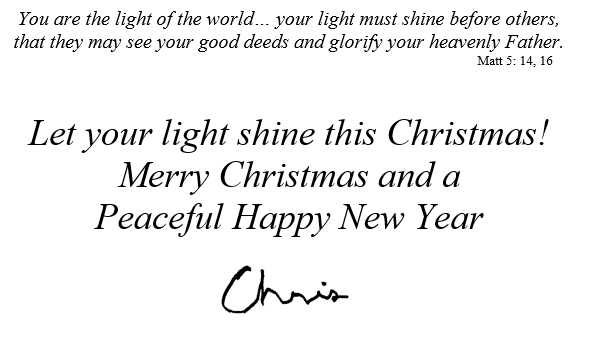


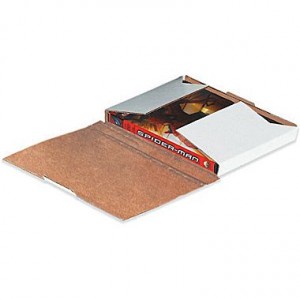
Hmmm….next year……
Talkies? Chris reads from Luke? 🙂
“Sometimes when I run out of ways to outdo myself from a previous years card I come up with a gimmick”
I don’t agree. Read: https://www.minnpost.com/earth-journal/2014/12/christmas-card-skunk-hollow-city-lights-holidays-past-and-finding-hope
Best regards, Elvie